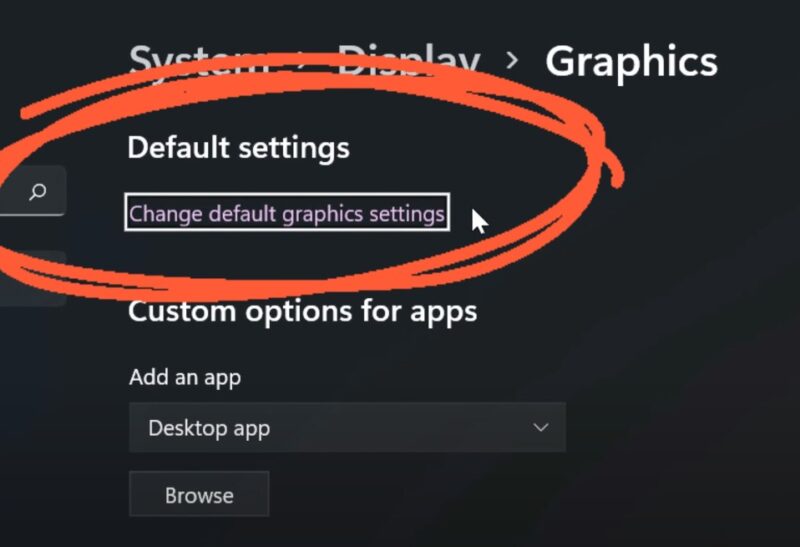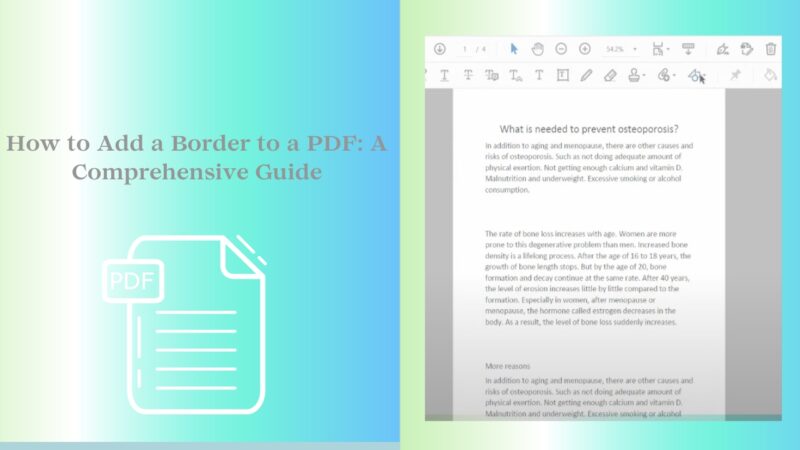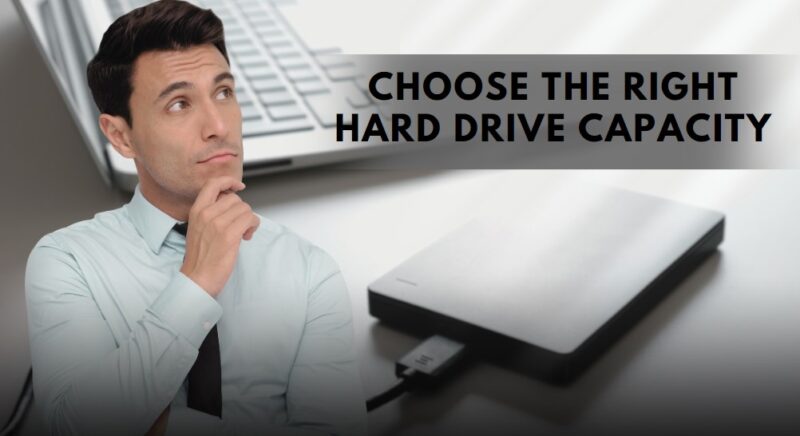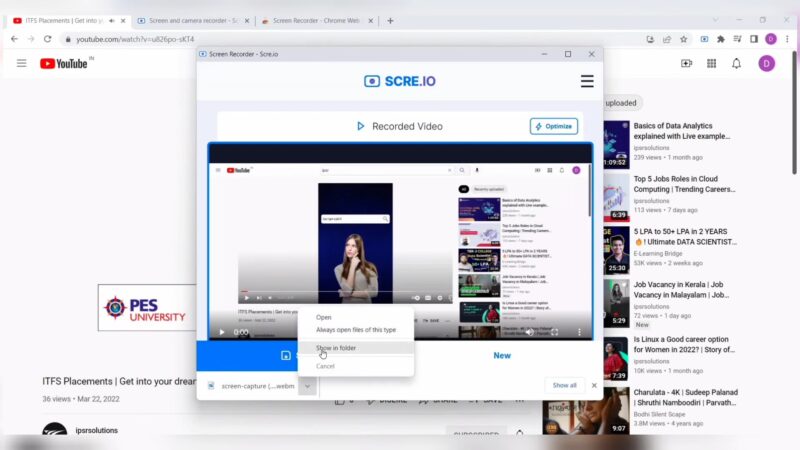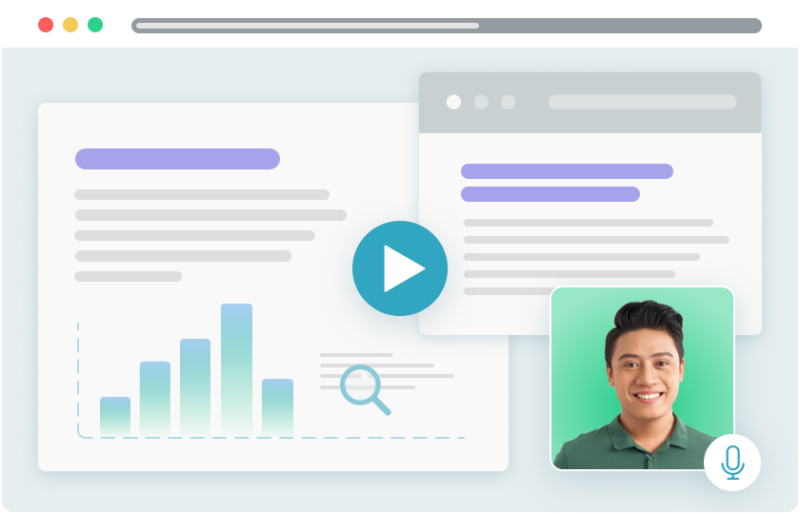Is My CPU Bottlenecking My GPU? – How to Optimize Your PC for Gaming
When it comes to building or upgrading a PC, understanding the harmony between a CPU (Central Processing Unit) and a GPU (Graphics Processing Unit) is crucial. The question “Is my CPU bottlenecking my GPU?” resonates with many PC enthusiasts and gamers. Today, I will explore this question in-depth, providing insights into how processors and graphics … Read more